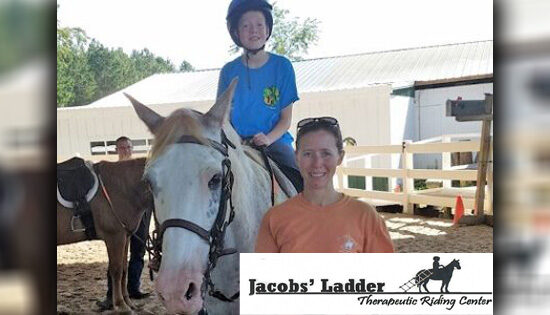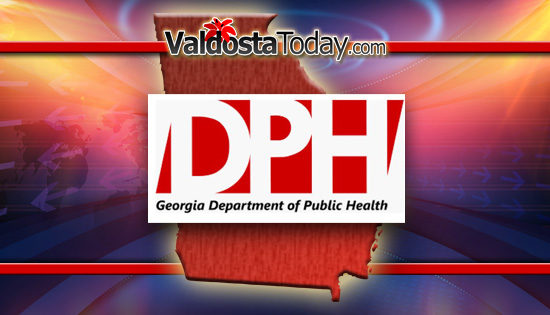By Robin Postell
Have you ever wondered what happens to your social media accounts once you’ve passed away?
If you have been on social media since its inception you’ve collected quite a personal archive of photos and memorable moments chronicling your life and those of your friends and family.
More frequently when someone passes, their Facebook and other social media profiles are becoming a place where people can leave their blessings and condolences, and browse through memories.
Some profiles of missing people, or those who died mysteriously, are studied by law enforcement and armchair sleuths.
Using Facebook as an example, go to your settings under your settings and find:
Memorialization Settings
Your Legacy Contact
Choose someone to look after your account after you pass away. They’ll be able to:
- Manage tribute posts on your profile, which includes deciding who can post and who can see posts, deleting posts, and removing tags
- Request the removal of your account
- Respond to new friend requests
- Update your profile picture and cover photo
Your legacy contact can only manage posts made after you’ve passed away. They won’t be able to post as you or see your messages. Learn more.
Just name who you want to be in control of your legacy, or who will delete it, and you’re done.
Allow my legacy contact to download a copy of what I’ve shared on Facebook. This will include posts, photos, videos and info from the About section of my profile, which might be content that wasn’t originally visible to your legacy contact. Messages won’t be included. Learn more.If you don’t want a Facebook account after you pass away, you can request to have your account permanently deleted instead of choosing a legacy contact.
Facebook memorialization settings
SOURCE: Facebook Memorialization settings